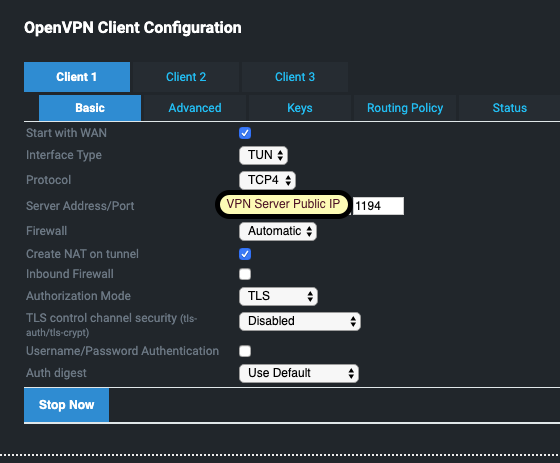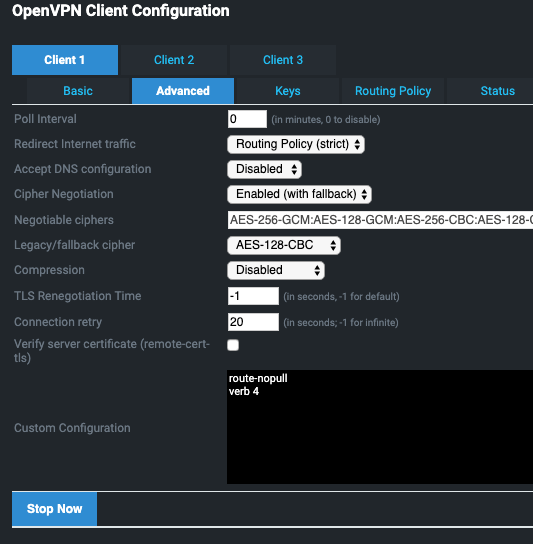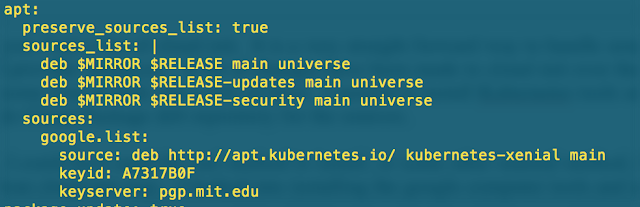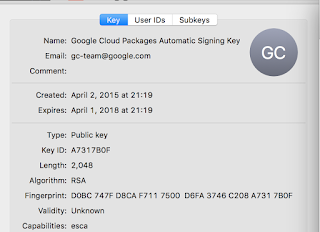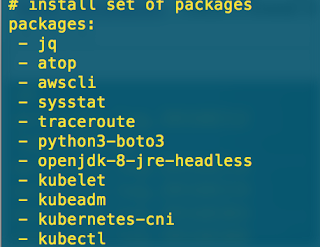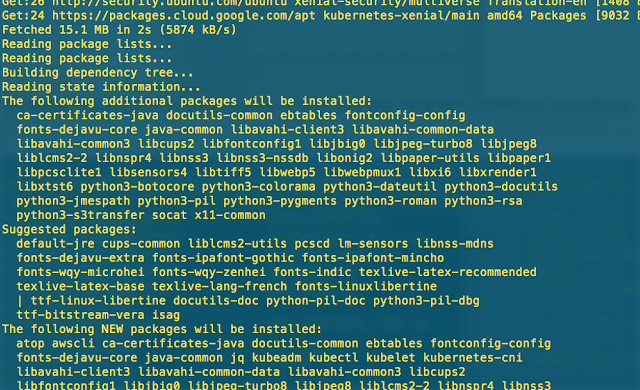Many a post on the internet speaks of smelly hot water, or a rotten egg smell from your hot water when you take a shower. This is a well know problem however the cold water is a less common issue. Moreover, just from one faucet is even more rare. Let me share my experience and how I mitigated the issue. The tl;dr version is that you have to clean the pipe that supplies that faucet with a choline based solution.
Situtation
One bath sink in a two sink bathroom, the cold water faucet would smell like rotten eggs after sitting for a few days. Smell would continue to get stronger over time. Sink next to it has no smell. Also, no smell from the hot water, just the cold water tap for the first few seconds.
Remedy
My setup
I have a water filter and a softener. I also have an iron filter. They are installed in series (iron filter ➡ filter ➡ softener). The iron filter is great, and takes care of most of the iron such that I don't have a hot water iron/sulfur smell. I do however have residual iron on the inside of my pipes from the months before my water filtration system was installed.
My solution
Turn off the water to other parts of the house, outside spigots, or any other value that I could turn off that was AFTER the faucet in question
- Bypass my water softener
- Bypass and drain my filter, removing the media; clean it
- Place a new filter media and a small amount (maybe a jug cap full of bleach) of chlorine into the housing of the water filter
- Reconnect the filter and energize it
- Run ONLY the faucet in question long enough until I start to smell chlorine (bleach) from the faucet
- Shut it off, and let it sit; an hour or so; and do not run any other faucet or water using item
- Run that faucet nonstop for at least 15 minutes, but I rant it for an hour and verified I did not smell chlorine after shutting it off, walking away, and coming back and turning it back on
- Run your outside spigots to flush any more chlorine out of the filter/system and then use your house as normal
(you may have to do this every so often depending on the cause of your smell, see below)
The post mortem
What I learned is that the supply line that provides cold water (and hot) to that faucet runs over my HVAC system, and in the winter the pipe warms up, maybe to 80' or 90'F depending on how long it goes unused. That is warm enough to promote iron eating bacteria to have a party, and when they party they are stinky. The hot water supply does not have this problem, because while it may warm up (or cool down) to this same temperature, the hot water that runs through there is likely warm enough to kill the party enough. That line also runs in a slightly different location and is not effected as much by the HVAC. This is why the problem for me only occurs over winter and starts to manifest itself in early Spring, not not every year.